How do I get started in profitclicking?
Please follow the step by step belowThe requirement you must have
First - create your account in profitclicking. in order to sign up, please go to profitclicking.com (click here) and click on 'Join' at the top of the website.
second - you have to sign up with LibertyReserve, PerfectMoney, SolidTrustPay, Payza and Egopay. you can choose the one of which
Link to the payment processor :
www.LibertyReserve.com
www.PerfectMoney.com
www.SolidTrustPay.com
www.payza.com
www.EgoPay.com
If you already have both the above conditions please follow the steps below
First, Update Your Profitclicking Wallet
before you decide to buy a position in profitclicking, make sure you update your profitclicking 'My Wallet' account by linking your payment processor by following the steps below.Go to 'My Wallet' and make sure that are Premium Wallet
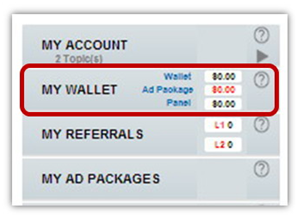

Make sure your wallet is correct "My Premium Wallet"
* If only 'my wallet', please click the switch to change the premium, the button is located below the calculator at the menu on the left
Because of the action in Premium ad Packages
- You get 3% daily profit
- You can get the facility Withdraw $ 1,000 per day per payment processors
- You can withdraw at any time and request entry within 24-72 hours of your payment processor
If they are correct Scroll down below, under the 'LINK ACCOUNT' there are five payment processor that you can add up like SolidTrust Pay, Liberty Reserve, Payza, Egopay and Perfect Money.
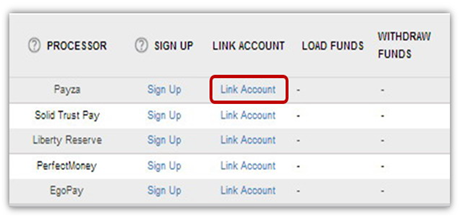
For example you want to add your Payza account. Just click 'Link Account' under Payza line and type your Payza email and hit 'Submit' button: See image below

Check your email and confirm the changes. See Image below.
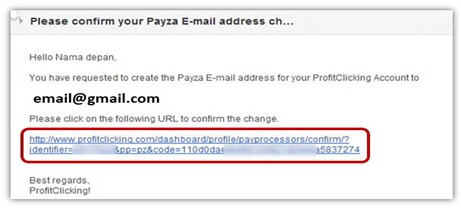
Continue the process as easy as that by adding your other payment processors with same procedure. For Liberty Reserve and Perfect Money ID should be UXXXXXXX format, for Egopay should be email associated with your Egopay, for solidtrust pay should be username associated your solidtrust pay. That's it and you're ready to 'buy positions and withdrawal'.
Second, Funding To Your Profitclicking Account
Go to 'My Wallet' and always make sure that are Premium WalletScroll down below page and click 'Load'. Choose desired payment processor. (Image below is an example funding using Payza account.)
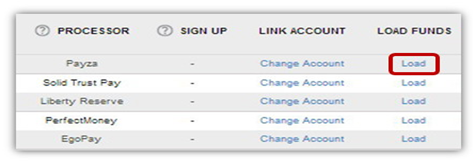

Key in the amount that you want to deposit in USD. In below example we will fund the account with $10 using Payza.Then click on 'Fund This Account' then click Pay Now! button. This will take you to the Payza account to proceed with the payment.
Third, Buying Premium ad packages / position
click 'Buy Premium ad packages'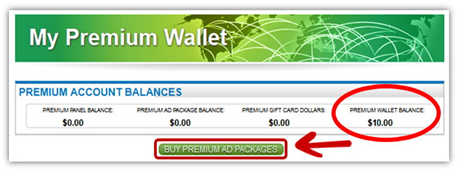
Price 1 position is $ 10, if you have $ 10 then it insert value 1 , click Proceed With My Order.
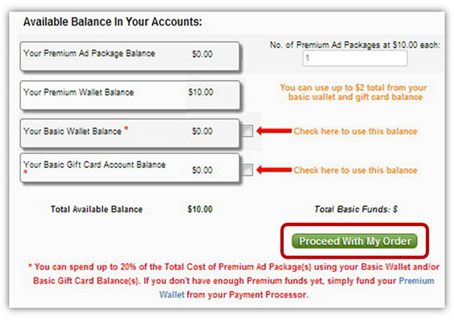
If you successfully Purchase, click return to the dashboard
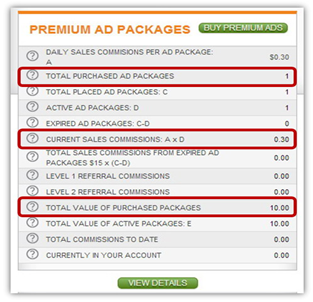
1 Position your purchase price is $ 10
Your profit will be able to 3% per day that is $ 0.30
Thank For Reading.













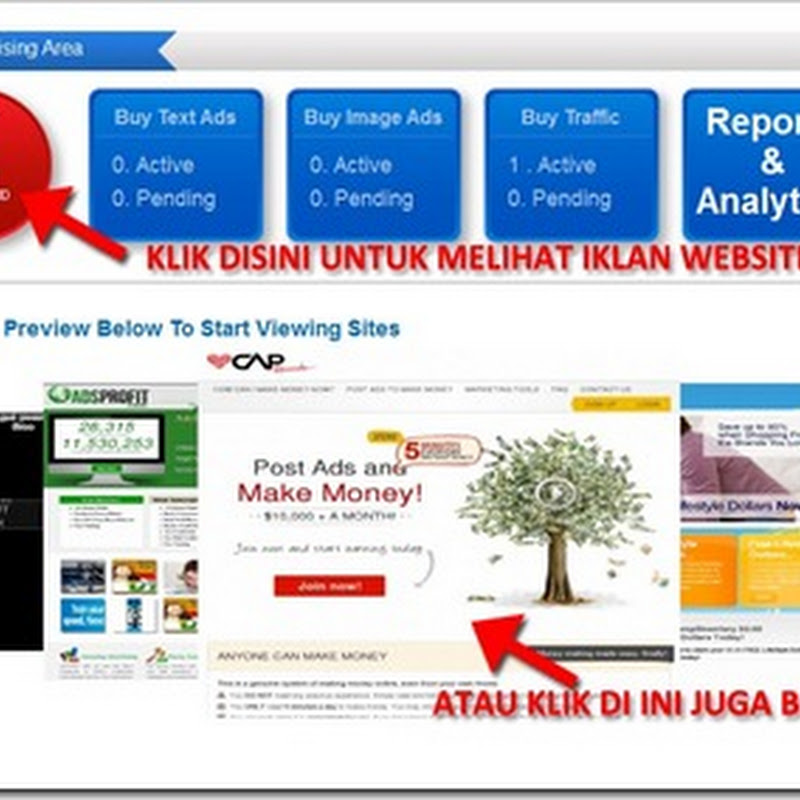



payout saya di profitclicking sampai sekarang masih pending
ReplyDeletehttp://gunamovie.blogspot.com
PTC Terpercaya.
ReplyDeleteUntuk member Standart;
Per click: $0.005
Per DR click: $0.0025
Per RR click: $0.0025
Min payout: $2
Daftar di --> http://goo.gl/AmHSSk